HOW TO: Create a domain in Plesk
In this article, we will guide you to create a domain in Plesk admin panel.
1) Firstly, log in to the Plesk admin panel.
2) Next, click on ¡®Websites & Domains¡¯, normally it will be selected by default. Then, click on the ¡®Add Domain¡¯ button.
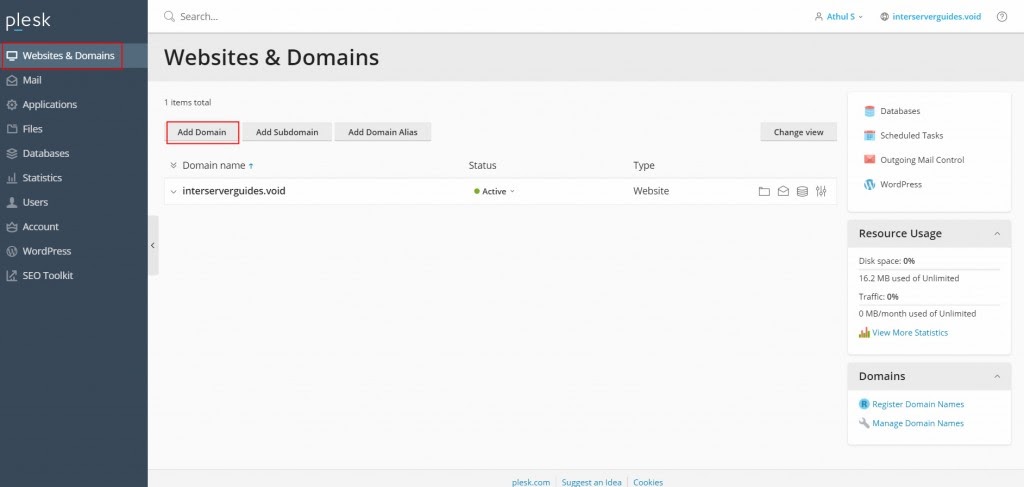
3) After that, please add your Domain name.
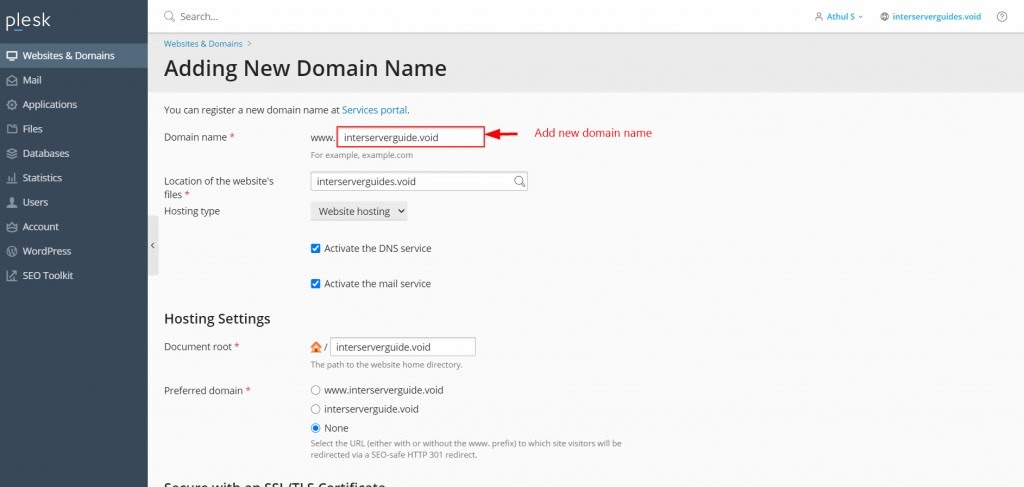
4) Scroll down and select the check box ¡°Secure the domain with Let¡¯s Encrypt¡±? to ensure that the domain has SSL activated. Click ¡®OK¡¯.
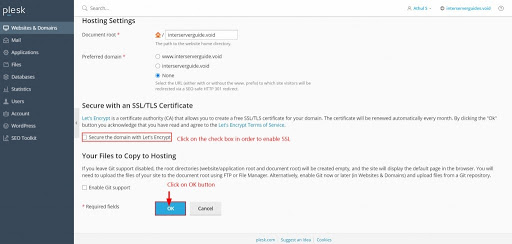
5) Once the domain is added, you will see the message ¡°The domain was successfully added¡±.
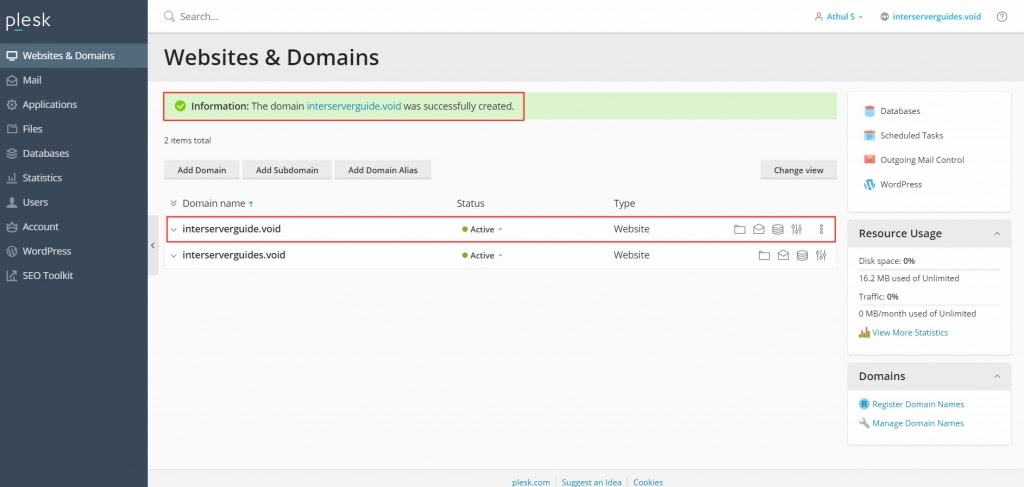
That is it! You¡¯ve just created a domain in plesk.
If you need any further assistance, please do not hesitate to contact us. All our support staff are ready to assist you.