How to recompile Apache/PHP in WHM
To recompile Apache/PHP for your VPS?or?Dedicated server:?
- Firstly, log into WHM and navigate to EasyApache4 (Apache Update).
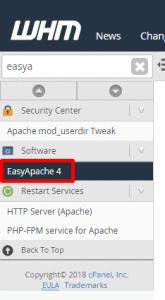
2. Then, make sure on the main page ” Start by selecting a load profile: ” is selected and then click ” Start profile-based customisation. “
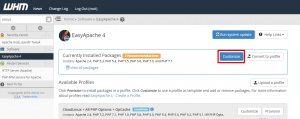
3. Next, on the second page (Apache MPM/Modules), we suggest upgrading to the latest available if no longer already selected. Then click on ¡®Next Step¡®.
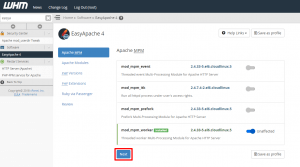
4. On the third page (PHP Versions) pick the version of php you want, click on ¡®Next step¡® if you are unsure.
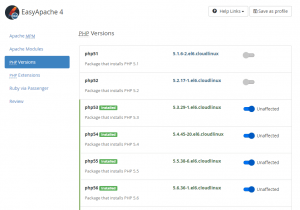
5. On the forth page (PHP Extensions) choose the version of php you want, click on ¡®Next step¡¯ if you are unsure.
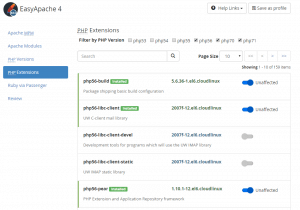
6. On the fifth page (Ruby modules) skip this if not relevent to your server by?click on ¡®Next step¡¯.
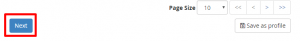
7. Then, please check the changes that you are about to install, upgrade and uninstall.
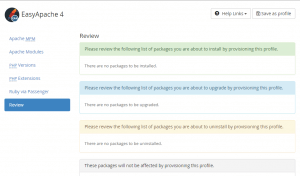
8. Lastly, select ¡® Provision ¡® to re-compile from the bottom of the page.
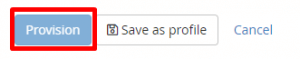
Check out the next article HOW TO: Change FTP password.