Setting Up Email for Android Phones
The following article will instruct you on how to configure your email on an Android device using the default email client .
1.?Firstly, open your email client.
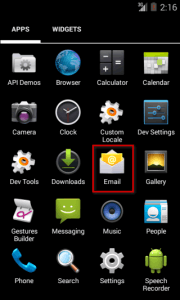
2.?Secondly, enter your full email address and password.

3.?Thirdly, select?IMAP?for your account type.
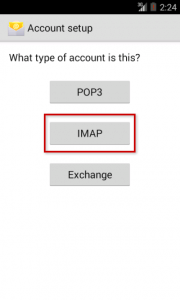
4.?And then on the final account setup, enter the following information:
*?Username,?Password,?IMAP server,?Port,?Security Type?and?IMAP path prefix.

5. Lastly, click Continue?and the email client will check your settings and connect to your account.
Check out next article on How to Configure an e-mail account.